Understanding Schema Markup
What is Schema Markup?
Schema Markup, also known as structured data, is a form of microdata that allows search engines to understand your website’s content better. It’s a semantic vocabulary added to a website that helps search engines return more informative results for users. Created by collaboration between Google, Bing, and Yahoo, schema markup can significantly boost your website’s SEO by improving the richness of the content displayed in search engine result pages (SERPs).
Why is Schema Markup Important?
For e-commerce websites like Shopify, schema markup is particularly crucial as it allows search engines to fetch essential information adding it as a ‘rich snippet’ in search results. Schema markup affects how your site gets indexed and how it appears in SERPS, potentially affecting your click-through rate (CTR). It can help display product reviews and ratings, prices, and availability directly on search engine results, adding more value and option to lure potential customers to your site.
Getting Started with Shopify
Setting Up Your Shopify Store
- Sign up for Shopify and set up your online store: Signing up is as simple as filling up your email address, password, and store name. You will be then be led to your store admin page where you can begin setting up your shop.
- Customize the look of your store: Shopify has a wide range of themes you can consider based on your preferences and brand identity. Customize your chosen theme to suit your brand style.
Basic Knowledge on Shopify SEO
Understanding Shopify SEO is essential to improve your store’s visibility. Here’s what you need to know:
- On-Page SEO: This involves optimizing the visible page elements like title, meta descriptions, headers, URLs, and content.
- Technical SEO: This includes improving website and server optimizations that help search engines crawl and index your site more effectively. This enhancement can contribute to improving organic search rankings.

Implementing Schema Markup in Shopify
The Role of Google’s Structured Data Testing Tool
Before adding Schema Markup to your Shopify store, familiarize yourself with Google’s Structured Data Testing Tool. It is a free-to-use tool that allows you to test your markup and helps you gauge how your page might appear in Google’s search results.
Adding JSON-LD to Shopify
Here’s step by step guide on adding JSON-LD, the easiest way to add schema markup, to Shopify Store:
- From your Shopify admin, click on “”Online Store”” then on “”Themes””.
- Click on the “”Action”” button beside “”Customize””, then choose “”Edit Code””.
- On the left panel, locate and click “”theme.liquid””.
- Paste your JSON-LD code before the ending </head> tag.
- Click ‘Save’.
Let’s take a look at the table below for a better comprehension of what a JSON-LD code may entail:
| JSON-LD Element | Value |
|---|---|
| “”@context”” | “”https://schema.org/”” |
| “”@type”” | “”Product”” |
| “”name”” | “”Your Product Name”” |
| “”description”” | “”Your Product Description”” |
| “”brand”” | “”Your Brand Name”” |
| “”sku”” | “”Product’s SKU”” |
Remember to replace the “”Value”” with your product’s details. And thus, you’ve successfully added schema markup to your Shopify store. From here, you can proceed to edit or test your schema.
Editing the Shopify SEO JSON-LD
The entirety of a Shopify store’s schema can be a rather complex realm with potentially hundreds of properties that can be used. It’s important to remember that each property should only be used when it makes sense – don’t just add properties because you can. Use your best judgment to determine which properties might be useful for a Shopify store.
You can edit your Shopify JSON-LD by returning to the “”theme.liquid”” page, then adjusting your JSON-LD code accordingly. For instance, you might want to add the ‘@id’ property to link the schema markup to the product’s canonical URL, or include the ‘review’ property if you want to add customer reviews to your schema markup. Always remember to save your changes.
Validating the Schema Markup
After implementing and editing your schema markup, it is crucial to validate its functionality. You can achieve that using Google’s Structured Data Testing Tool which we discussed earlier.
Here’s a step by step guide on how to validate schema markup:
- Copy the URL of any page that on your Shopify store.
- Open Google’s Structured Data Testing Tool.
- Paste the URL and click ‘Run Test’.
- Wait for Google to analyze your webpage.
Errors or warnings will be displayed if your schema markup is incorrect or incomplete, along with suggestions on how to correct them. If there are no errors, your schema markup has been successfully implemented.
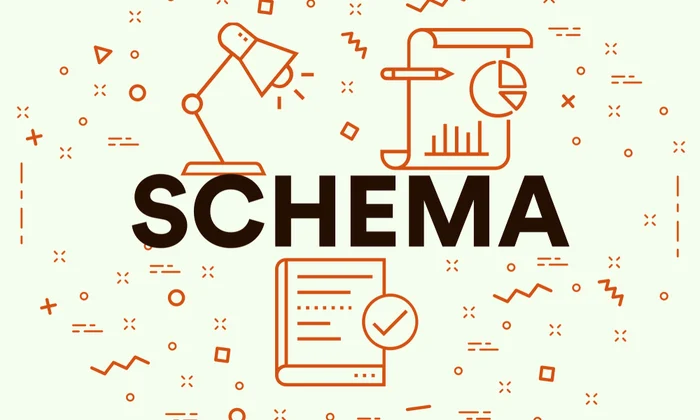
The Impact of Schema Markup on SEO
Improved Search Engine Results
By applying Schema Markup on your Shopify store, you empower search engines to understand your products and website better. With enriched understanding, search engines can create more compelling rich snippets and significantly enhance the visibility of your website on SERPs.
Enhanced Click-Through Rates
Increased visibility often translates into improved CTR. The more information your potential customers see on SERPs, thanks to rich snippets, the more likely they are to click on your website, enhancing traffic influx.
Conclusion
Optimizing your Shopify store with Schema Markup is an essential and effective SEO strategy. It enhances your visibility on SERPs and improves the click-through rate, thereby driving more traffic to your online store. With the right implementation and validation, Schema Markup can leverage your sales by leap and bounds.
Frequently Asked Questions
- Do I need to have coding skills to add Schema markup? While having coding skills can be an advantage, it is not a prerequisite. Shopify provides helpful resources and there are numerous schemas generators online that you can utilize.
- Can I use Schema Markup on other e-commerce platforms? Absolutely, Schema Markup can be added to any website, regardless of the platform it’s built on.
- What are rich snippets? Rich snippets refer to the additional elements that search engines can display in your website’s listing in the SERPs. They provide extra information to the user, such as product information, reviews, images, etc.
- What is JSON-LD? JSON-LD stands for JavaScript Object Notation for Linked Data. It’s the format Google recommends for implementing Schema Markup.
- How long does it take for Google to recognize the Schema Markup on my website? Google’s timeframe for recognizing newly applied schema markups can vary. Generally, it might take anywhere from a few days to a couple of weeks, depending on the crawl rate of your website.
