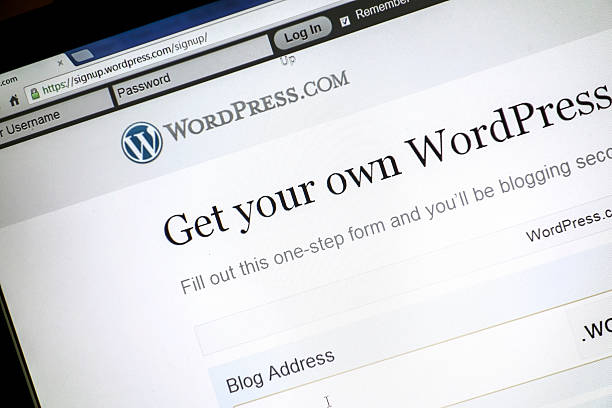Managing multiple websites on WordPress can be a daunting task, but with the right tools, the process becomes significantly easier and more efficient. This article explores various tools that streamline operation, organization, and optimization for websites on the WordPress platform. From managing updates and backups to optimizing performance and monitoring security, these tools are tailored to help webmasters handle multiple WordPress sites seamlessly. In the subsequent sections, we will delve into essential plugins and platforms that every WordPress site manager should consider in their toolkit, ensuring smoother workflows and better site performance.
The Importance of Centralized Management Tools
When you manage multiple websites, keeping track of updates, performance metrics, and security measures can quickly become overwhelming. That’s where centralized management tools come in handy. These tools allow you to manage all your WordPress sites from one dashboard, making it easier to monitor updates and make necessary changes without logging into each website individually. Moreover, they save time by automating routine tasks, reducing the risk of errors, and enhancing overall productivity. Additionally, centralized tools often provide analytics features to help you evaluate the performance of each website at a glance. Using such tools not only simplifies management but also ensures that all websites are running optimally.
Must-Have Plugins for Managing WordPress Sites
Plugins are a key aspect of WordPress management, enabling added functionality tailored to specific needs. Here are some essential plugins for managing multiple websites effectively:
- MainWP: A comprehensive management dashboard that allows you to update plugins, themes, and WordPress core across all sites in one go.
- InfiniteWP: Offers a robust solution for backups, updates, and client reporting, all from a centralized interface.
- ManageWP: Provides similar features to MainWP but includes added functionalities like performance checks and security monitoring.
- Yoast SEO: Helps optimize your websites for search engines, offering tools for keyword optimization and readability checks.
These plugins enhance your ability to oversee multiple websites, ensuring you can keep track of vital updates while focusing on other important areas like content strategy and user engagement.
Leveraging Analytics Tools
Analytics tools play a crucial role in evaluating the performance of your websites. They provide insights into traffic, user behavior, and conversion rates, supporting data-driven decision-making. Google Analytics is a staple tool that allows you to measure site performance comprehensively. Other plugins, like MonsterInsights, bridge Google Analytics with WordPress, providing an easy-to-understand dashboard and detailed reports without needing to navigate away from your site. Additionally, tools like Hotjar offer heatmaps and session recordings, helping you understand user interactions more intuitively. Monitoring these analytics allows you to identify areas for improvement, maximize user experience, and enhance conversion rates, which is imperative when managing multiple websites.
Security Management Tools
Security is paramount when managing multiple websites. Using tools like Sucuri and Wordfence can help protect your sites against potential threats, providing comprehensive scanning and monitoring features. Sucuri is known for its strong firewall capabilities, ensuring that malicious traffic is blocked before it reaches your site. Wordfence, on the other hand, offers a detailed view of live traffic, helping you monitor who visits your site in real-time, and implements robust login security to prevent unauthorized access. Regular updates and security checks through these tools mitigate risks significantly, ensuring that all your websites remain secure from vulnerabilities and attacks.
Conclusion
Managing multiple WordPress websites does not have to be an exercise in frustration. By utilizing the right tools—ones that centralize management tasks, enhance security, provide informative analytics, and simplify updates—website owners can maintain a smooth workflow and foster better website performance. The tools mentioned throughout this article are merely a starting point; as each website has unique requirements, exploring additional plugins and services could yield considerable benefits. Ultimately, the time invested in selecting and using these tools pays off by allowing you more time to focus on growing your online presence rather than merely maintaining it.
FAQs
1. What is the best tool for managing multiple WordPress websites?
There isn’t a one-size-fits-all answer, but tools like MainWP, ManageWP, and InfiniteWP are among the top choices for centralized management of multiple WordPress sites.
2. Do I need a plugin for website backups?
Yes, using a dedicated backup plugin is essential. Options like UpdraftPlus and BackupBuddy offer automated features that save you time and ensure data safety across all your sites.
3. How often should I update my WordPress sites?
Generally, it’s best to update your WordPress core, plugins, and themes as soon as updates are available, ideally checking at least once a week to ensure security and performance.
4. Can analytics tools be integrated with WordPress?
Yes, many analytics tools, like Google Analytics and MonsterInsights, offer simple integration options for WordPress to help you monitor performance effectively from your dashboard.
5. How can I improve the security of my WordPress websites?
You can improve your website’s security by utilizing security plugins, regularly updating your WordPress installation, using strong passwords, and implementing two-factor authentication.